Fantastical vs. Google Calendar: Which One is Best For You?
We did the research. Here’s how Fantastical and Google Calendar stack up against each other.

Hannah Ouijdani
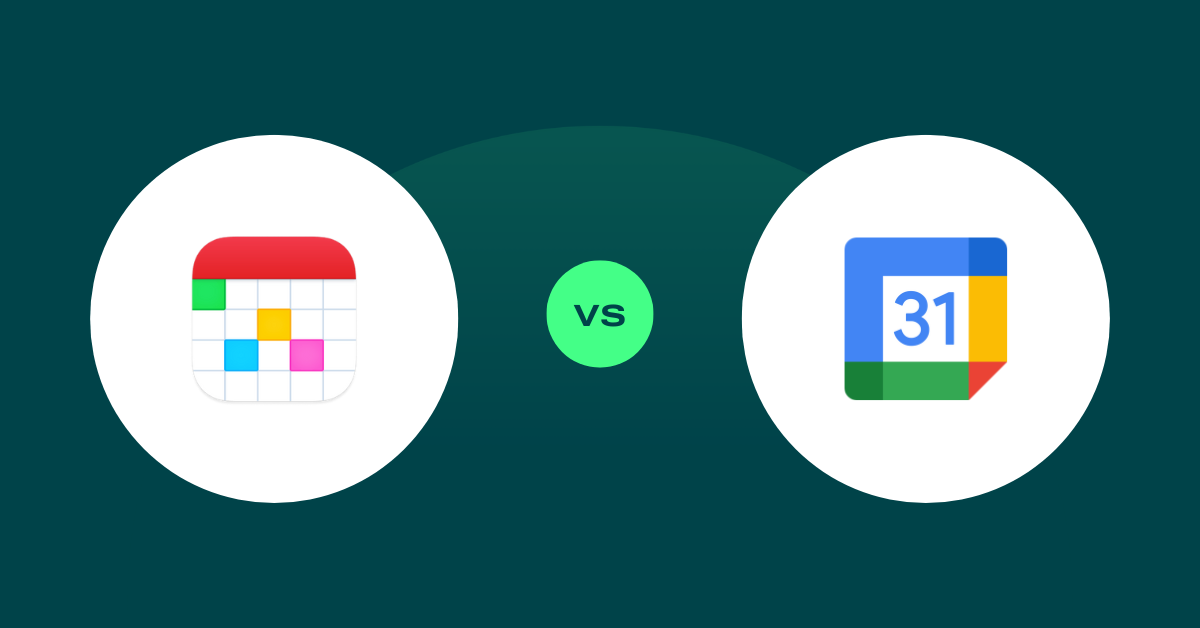
Ready to book more meetings?

In this article:
- Fantastical vs. Google Calendar: Overview
- Fantastical vs. Google Calendar: Pricing
- Fantastical vs. Google Calendar: Ideal customers
- Fantastical vs. Google Calendar: Features
- Fantastical vs. Google Calendar: Integrations
- Fantastical vs. Google Calendar: Customer experiences
- Get the best of both with YouCanBookMe
Ever double-booked yourself because your calendar was a mess? Or spend way too long setting up a meeting only to realize you were busy? Yeah, we’ve been there too.
Most of the time, the advice you get is, “Just use a calendar.”
But is it really that simple?
Well, with the right calendar, it should be! A good calendar should help you handle everything, from juggling work meetings to personal plans to that one friend who always reschedules at the last minute.
That’s why we’re putting Fantastical vs. Google Calendar head-to-head—to see which one actually makes managing your life easier. Let’s compare and find out.
Fantastical vs. Google Calendar
A quick overview
Category |
Fantastical |
Google Calendar |
|
|
|
|
|
Platforms |
Mac, iOS, Apple Watch |
Web, Android, iOS |
| Task management | ✅ Yes (with Todoist integration) | ✅ Yes (Google Tasks) |
| Event templates | ✅ | ❌ |
| Conference call integrations | ✅ 30+ services (Zoom, Teams, Meet) | ✅ Google Meet |
| Customization | ✅ Highly customizable | ❌ Limited options |
| Appointment scheduling | ❌ Subscription only | ❌ Google Appointment Schedule is separate |
| Shared calendars | ✅ | ✅ |
| Offline access | ✅ (Mac & iOS only) | ✅ (Limited functionality) |
| Smart event suggestions | ❌ | ✅ |
| Third-party integrations | ✅ Apple ecosystem and Todoist | ✅ Google services + 100+ third-party apps |
| Integrates with external calendar apps | ✅ | ✅ |
What is Fantastical?

Fantastical is a premium calendar app by Flexibits, best known for its award-winning design and natural language processing (NLP)—meaning you can type “Lunch with Alex next Friday at noon,” and it just gets it.
|
Many Apple users start off with iCal but consider upgrading when they need a little bit more functionality (like managing multiple calendars!) If you’re still trying to choose between Apple Calendar or Google Calendar and don’t want to give up either, Fantastical offers a nice in-between—combining iCloud, Google, and Microsoft Outlook and Exchange, all in one place! |
Fantastical is best for:
- Apple users who want a visually stunning upgrade from the default iCalendar
- People juggling multiple calendars (Google, iCloud, Exchange, etc.)
- Professionals who need advanced scheduling tools, event templates, and weather integration
Ratings:
What customers have said:
✅ "Best calendar app. It is easy to use and has a clean interface. Quick event entry." – G2 reviewer
❌ "Fantastical was great. And then it became a subscription based calendar. And a very expensive one at that. I really loved the interface with its great use of colours. But that subscription service killed it for me.." – Reddit user Greyboxforest
Crowd favorite features
⭐ Award-winning design with multiple views (DayTicker, week, month, quarter, year)
⭐ Event templates for faster scheduling
⭐ Syncs across Mac, iPhone, iPad, and Apple Watch
What is Google Calendar?

Google Calendar is a free, cloud-based scheduling tool that integrates seamlessly with Google’s ecosystem. It’s the default choice for anyone using Gmail, Google Workspace, or Android devices.
While not as visually refined as Fantastical, Google Calendar is simple, reliable, and packed with essential features like smart event suggestions and shared calendars for team collaboration.
Best for:
- Google Workspace users who want seamless integration
- Android users
- Businesses that need built-in collaboration tools like Google Meet
Crowd favorite features:
⭐ It’s completely free
⭐ Native integration with Gmail, Google Drive, and Meet
⭐ A simple calendar app with an easy-to-use interface
Ratings:
⭐ 4.7/5 on G2
What customers have said:
✅ "It just works. Syncs across all my devices, and I love the event reminders." – Google Play reviewer
❌ "I like how events work in Google Calendar, but it bothers me a lot that I can't use them along with a simple to-do list that I could color-code and reorder manually. In Google Calendar, all tasks are mixed together, and it doesn't seem possible to do anything about them. It's very messy, and it doesn't help me to put my things in order as much as I would want to." – Reddit user
Fantastical vs. Google Calendar: Pricing Comparison
💡 If cost is a deciding factor, Google Calendar wins hands down—it’s free for everyone, while Fantastical requires a subscription.
Plan |
Fantastical |
Google Calendar |
|
|
|
|
|
Free plan |
❌ |
✅ |
| Individual plan | USD $4.75/month (billed annually) | Free |
| Family or team plan (up to 5 users) | USD $6.99/month (billed annually) | Free |
| Business plan | $USD $4.75/user/month (billed annually) | Included with Google Workspace ($6-18/user/month) |
Fantastical vs. Google Calendar: Ideal customers
Fantastical is right for you if you’re:
✔ An Apple user who wants intentional aesthetics and advanced features
✔ A family or team managing multiple calendars and complex schedules
✔ Someone looking for a little more than just a calendar app—maybe even a calendar better than Google (more on that later)
Google Calendar is right for you if you’re:
✔ A business or individual already using Google Workspace and its ecosystem.
✔ Someone who wants a free, simple, and reliable scheduling tool.
✔ Part of a team that relies on Google Meet, shared calendars, and third-party integrations.
Fantastical vs. Google Calendar: Feature set differences
Fantastical’s standout features
Fantastical is more than just a calendar app—it’s also a productivity app, offering powerful features to help you stay organized and focused.
- Built-in weather forecasts—so you can see if it’s raining next Thursday at 4 p.m. before scheduling that picnic.
- Calendar Sets & Focus Filters—so you only see the events and tasks that matter right now. Enable your work calendar when you arrive at the office, or get a reminder to call your kids when you get into the car.

- 14 widgets—control your calendar view across every Apple device, right from your home screen.
- Event Templates—for when you don’t want to retype "Weekly Sync" for the tenth time this month.
- 30+ conferencing integrations—add a Zoom, Microsoft Teams, or Webex link in seconds.
- Deep Apple ecosystem integration—manage your schedule with iCloud, Apple Reminders, macOS widgets, and Siri Shortcuts.
- Location-based reminders—for when you need a nudge to pick up groceries as you pass the store.
- Multilingual support—schedule "Déjeuner avec Jean à 12h" just as easily as "Lunch with John at noon."
- Interesting calendars– for when you need a fun fact.
Fantastical's limitations
- A paid subscription is required: They don’t offer a free online calendar.
- Apple-centric: It only recently launched Fantastical for Windows, and it is not available for Android users.
- Limited collaboration features: While it integrates with conferencing tools, team collaboration options (like shared team calendars) aren’t as robust as Google Calendar.
- No direct Google Workspace integration: If you rely on Google’s ecosystem (Docs, Sheets, Gmail), Fantastical won’t integrate as seamlessly as Google Calendar.
Google Calendar’s standout features
Google Calendar is more than just a place to schedule meetings—it’s a simple, powerful scheduling tool that keeps everything in sync across your devices.
- 100% free—get a full-featured calendar without a subscription.
- Seamless Google Workspace integration—events, emails, and files all work together. Automatically add meeting links from Google Meet, pull details from Gmail, and collaborate with Docs, Sheets, and Drive.
- Smart event suggestions—so you don’t have to manually enter addresses, times, or attendee details—it pulls them from your past events and emails.
- Public and shared calendars—for when your team needs an easy way to see who’s available and when.
- Appointment scheduling—clients, students, or coworkers can book time on your calendar without the back-and-forth emails.
- 100+ third-party integrations—sync with tools like Zapier, Slack, Trello, HubSpot, and Salesforce.
- Works on all devices—access your schedule from anywhere—web, Android, iOS, and even Google Nest Hub.
- Multiple calendar support—keep personal and work events separate but view them all in one place.
|
💼 Google Calendar is great for teams, but sometimes you need more. If your team already lives in Google Workspace, Google Calendar is a solid choice. But when your business needs automated scheduling, client bookings, and appointment management, a dedicated tool might be a better fit. Check out our comparisons, Calendly vs. Google Calendar and YouCanBookMe vs. Google to find the right solution for you. |
Google Calendars Limitations
- Basic interface: Functional but not visually appealing—Fantastical offers a more polished design.
- Weaker natural language input: Google Calendar has event autofill, but Fantastical’s AI-powered parsing is more intuitive.
- Fewer built-in productivity tools: No calendar sets, event templates, or weather forecasts like Fantastical.
- Limited Apple ecosystem integration: While it works on iOS, deep system-level integrations (like Siri Shortcuts) aren’t as strong.
Fantastical vs. Google Calendar: Integrations
Fantastical
Fantastical is a scheduling and productivity app designed for people who want powerful scheduling tools and seamless integration within the Apple ecosystem:
✔ Connects with iCloud, Google, Outlook, Exchange, and Todoist
✔ Smart calendar sets and Focus Filters for better organization
✔ Supports 30+ conference call services
Google Calendar
Google Calendar is a flexible, automation-friendly option with extensive third-party integrations:
✔ Native compatibility with Gmail, Google Meet, and Google Drive
✔ Works across all Android devices and web platforms
✔ Access to hundreds of add-ons for customization
Customer experiences
Here’s what real users say about Fantastical vs Google Calendar:
⭐ "...[Fantastical] is so well designed. It’s aesthetically pleasing with your choice of dark/light modes. You have the ability to link all kinds of calendars: ones you subscribe to (for the sport parents out there)”
– AppStore review
⭐ "Google Calendar is very much helpful to me both personally and professionally. It is easy to schedule meetings and calendars with our customizable calendar. I didn't receive reminders every time and it's a little difficult to configure those as well.."
– GetApp
🚨 "I’ve been a user of [Fantastical] since 2011 or 2012,and I looooved this app. Then a few years ago, this app became hard to use. It keeps on crashing! I tried the subscription version, but it still kept on crashing"
– App Store review
🚨 "I didn't really care for the limited space available to display Google Calendar and my appointments on my mobile phone. I can always click in the scheduled dates to fully see the details, but I sometimes wish it could see more about what I scheduled when glancing at my mobile phone."
– GetApp
Final thoughts on Fantastical vs. Google Calendar
If you’re looking for a free, simple, and reliable calendar, Google Calendar is the clear choice.
If you’re an Apple user who wants a powerful, beautifully designed calendar with premium features, Fantastical is worth the subscription.
But what if you need the best of both worlds?
Get the best of both worlds with YouCanBookMe
Fantastical is sleek. Google Calendar is universal. But when it comes to appointment scheduling, neither is built for the job.
That’s where YouCanBookMe comes in.
Instead of juggling scheduling across multiple apps, YouCanBookMe streamlines the entire process—without the double-booking, endless email chains, or manual follow-ups.
With YouCanBookMe, you can:
✅ Sync seamlessly with Google Calendar, iCal, Outlook, and more
✅ Automate appointment scheduling—no more availability mix-ups
✅ Customize your booking pages, reminders, and follow-ups to match your workflow
✅ Make scheduling effortless for you and everyone booking with you!
You'll also have:
🔹 Complete control – Set your availability, meeting types, and buffers between appointments.
🔹 Smart automations – No-shows? Forget about them. Reminders, confirmations, and follow-ups are handled for you.
🔹 Seamless integrations – Connect with Zoom, Google Meet, Stripe, and thousands more via Zapier.
|
Curious what’s new? Check out these 16 new YouCanBookMe features requested by business owners just like you! |
Fantastical and Google Calendar are great for organizing your day. But when it comes to actually booking meetings? You need YouCanBookMe.
🚀 Try it for free and experience effortless scheduling today!
FAQs regarding Fantastical vs. Google Calendar
Why is Fantastical better than Google Calendar?
Fantastical offers advanced features like event templates, deep Apple integration, and location-based reminders. It’s also ideal for anyone heavily invested in the Apple ecosystem who wants a premium, design-forward experience.
Does Fantastical work with Google Calendar?
Yes. Fantastical can integrate with Google Calendar so you can view and manage events from both platforms in one place. If you need more robust appointment booking, you can also explore YouCanBookMe vs. Google Appointment Schedule to see how a dedicated scheduling tool might help.
Is there a better calendar than Google?
“Better” depends on your needs. Google Calendar is free and highly reliable, but some prefer Fantastical’s design or Apple Calendar’s native simplicity. If you’re curious about other options, you can explore this list of best scheduling apps to find one that fits your workflow.
Is Fantastical calendar free?
No. Fantastical currently requires a subscription, though they offer a free trial. If you prefer a no-cost solution, Google Calendar is free, and Apple Calendar is included on iOS devices.
Fantastical vs Google Calendar: Which One Is Best for iOS?
Subscribe to our newsletter
Get productivity tips, news, articles and resources.
Written by
Hannah Ouijdani
Hannah never planned to be a content writer, but it’s her favorite happy accident. What started as a passion for all things celestial turned into a popular astrology Twitter account, and soon she was ghostwriting horoscopes, newsletters, and articles for magazines, brands, and even musicians. She’s been Head of Copy at a creative agency, where her love for space and science fiction naturally pulled her into the worlds of SaaS, AI, and the coolest tech. Now, she dreams of being the first writer to advertise on Mars.



